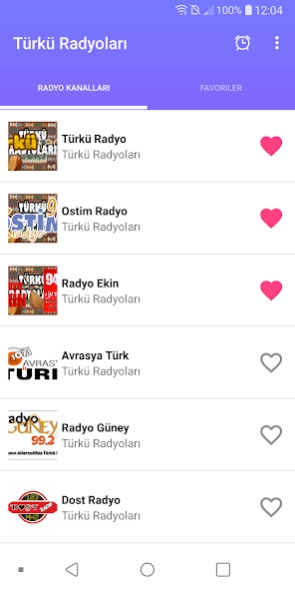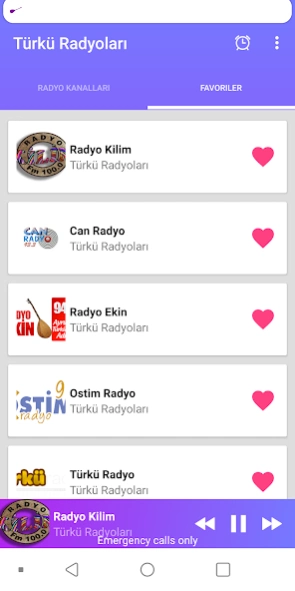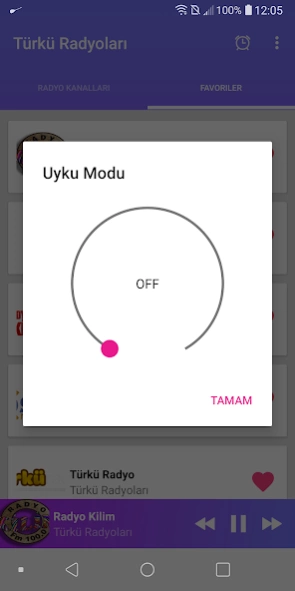Türkü Radyoları 20.1
Free Version
Publisher Description
Türkü Radyoları - The most popular folk songs in your pocket radio now
In this application, we bring together the most popular Türkü radios of Anatolia and present them to your liking. The radio channels in our application are the radios that bring the folk songs to you in the best way.
Broadcast Radios
1: Türkü Radio
2: Ostim Radio
3: Radio Ekin
4: Eurasian Turk
5: Radio Güney
6: Dost Radio
7: Elazig Blue
8: Radio Şirinnar
9: Ezgi Radio
10: Radio Akdeniz
11: Niğde Tempo FM
12: Hatay AKdeniz Fm
13: Direction Radio
14: Media Fm
15: Radio Ulku
16: Can Radio
17: Radio Kilim
18: Türkülerle Turkey
19: Radio Nature
20: Sharp Fm
21: Yörük Fm
22: Radio Turan
23: Rhythm Turk
24: Tatvan Radio
25: Ortaca Fjm
26: Dersim Radio Barış
27: Radio En
28: Umut Radio
29: Çorum Fm
30: Kent Fm
31: Radio Derya
32: Asian Radio
33: Mamaş Fm
34: Sancak Fm
35: Pal Doğa Radio
36: Tezene Radio
Our application works in the background
You can send the stations you want to be added by mail.
note: Our radio application uses your existing internet access and those with limited internet connections recommend using it carefully.
About Türkü Radyoları
Türkü Radyoları is a free app for Android published in the Video Tools list of apps, part of Audio & Multimedia.
The company that develops Türkü Radyoları is Meldadl. The latest version released by its developer is 20.1.
To install Türkü Radyoları on your Android device, just click the green Continue To App button above to start the installation process. The app is listed on our website since 2020-04-18 and was downloaded 3 times. We have already checked if the download link is safe, however for your own protection we recommend that you scan the downloaded app with your antivirus. Your antivirus may detect the Türkü Radyoları as malware as malware if the download link to radyo.meldadl.turkuradyolari is broken.
How to install Türkü Radyoları on your Android device:
- Click on the Continue To App button on our website. This will redirect you to Google Play.
- Once the Türkü Radyoları is shown in the Google Play listing of your Android device, you can start its download and installation. Tap on the Install button located below the search bar and to the right of the app icon.
- A pop-up window with the permissions required by Türkü Radyoları will be shown. Click on Accept to continue the process.
- Türkü Radyoları will be downloaded onto your device, displaying a progress. Once the download completes, the installation will start and you'll get a notification after the installation is finished.